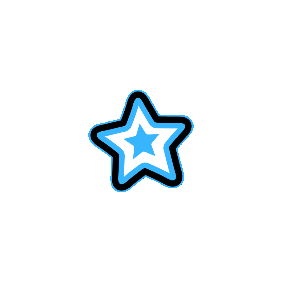Image Background RemoverRemove Backgrounds Online for Free
Effortlessly remove image backgrounds online with our free tool. Perfect for creating transparent backgrounds, product photos, and professional designs in seconds.
How It Works
Remove Image Backgrounds in Three Easy Steps
Upload Your Image
Click the Upload Image button to select a file.
Wait for Removal
The website will automatically remove background from image.
Download your Image
Click the Download button to save your new image.


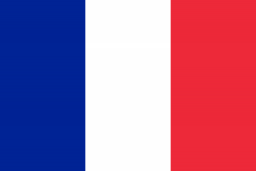 FR
FR DE
DE ES
ES IT
IT NL
NL AR
AR ZH
ZH