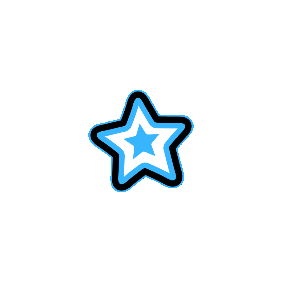Upload Image and Get a Shareable Link Fast & Simple
Upload your image and receive a direct link for easy sharing. Share your photos with friends, on social media, or integrate them into your projects seamlessly.
How It Works
Upload Image to Get Shareable Link in Three Simple Steps
Upload Your Image
Click the Upload Image button to select your file.
Process Your Image
The tool will automatically process and store your image securely.
Get Your Shareable Link
Once the upload is complete, click the Get Link button to generate a shareable URL.


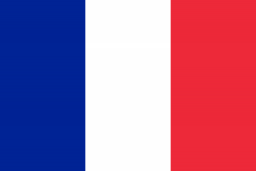 FR
FR DE
DE ES
ES IT
IT NL
NL AR
AR ZH
ZH