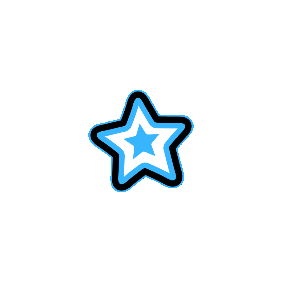Encode Image to Base64 OnlineFast & Free Tool
Convert your images to Base64 format quickly and easily with our online tool. Perfect for embedding images directly into web pages or applications.
How It Works
Encode Your Image to Base64 Online in Three Simple Steps
Upload Your Image
Click the Upload Image button to select your file.
Encode the Image
Click the Encode Image button to convert your image into a Base64 string.
Copy the Base64 Code
Once the encoding is complete, click the Copy Code button to copy the Base64 string to your clipboard.


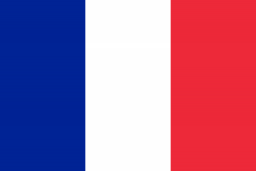 FR
FR DE
DE ES
ES IT
IT NL
NL AR
AR ZH
ZH