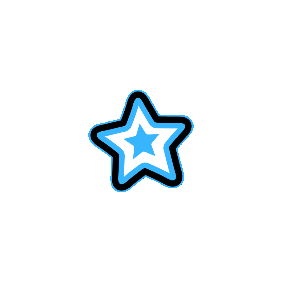Photo Collage MakerCreate Collages Online
Make unique photo collages with our easy-to-use online tool. Combine your favorite pictures into one beautiful design for sharing or printing.
How It Works
Create Stunning Photo Collages in Three Simple Steps
Upload Your Image
Click the Upload images button to select your files.
Arrange Your Photos
Choose a collage layout by clicking Generate Collage.
Download Your Collage
Once you’re satisfied with the arrangement, click Create Collage & Download to finalize it..


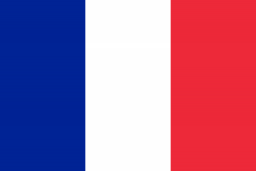 FR
FR DE
DE ES
ES IT
IT NL
NL AR
AR ZH
ZH