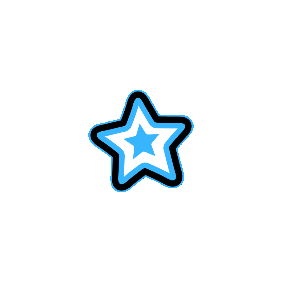Crop Image OnlineQuick & Easy Image Cropping Tool
Crop your images online in seconds with our simple tool. Select the perfect size and shape for your photos, whether for social media, websites, or personal use.
How It Works
Crop Your Image in Three Simple Steps
Upload Your Image
Click the Upload Image button to select a file.
Select Your Crop Area
Use the cropping frame to select the desired portion of the image.
Download Cropped Image
Click the Crop Image to apply the changes and then click Download to save your cropped image.


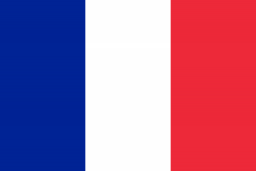 FR
FR DE
DE ES
ES IT
IT NL
NL AR
AR ZH
ZH