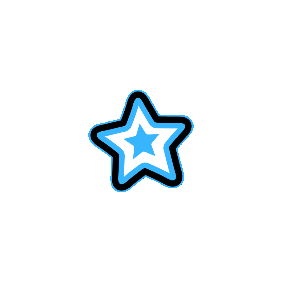Resize Image OnlineFree & Easy Image Resizing Tool
Resize your images quickly and easily with our online tool. Adjust image dimensions for web, social media, or print while maintaining high quality.
How It Works
Resize Your Image in Three Simple Steps
Upload Your Image
Click the Upload Image button to select a file.
Set Your Desired Dimensions
Enter the new width and height in pixels.
Download Resized Image
Click the Download button to save the resized image.


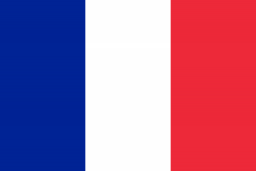 FR
FR DE
DE ES
ES IT
IT NL
NL AR
AR ZH
ZH